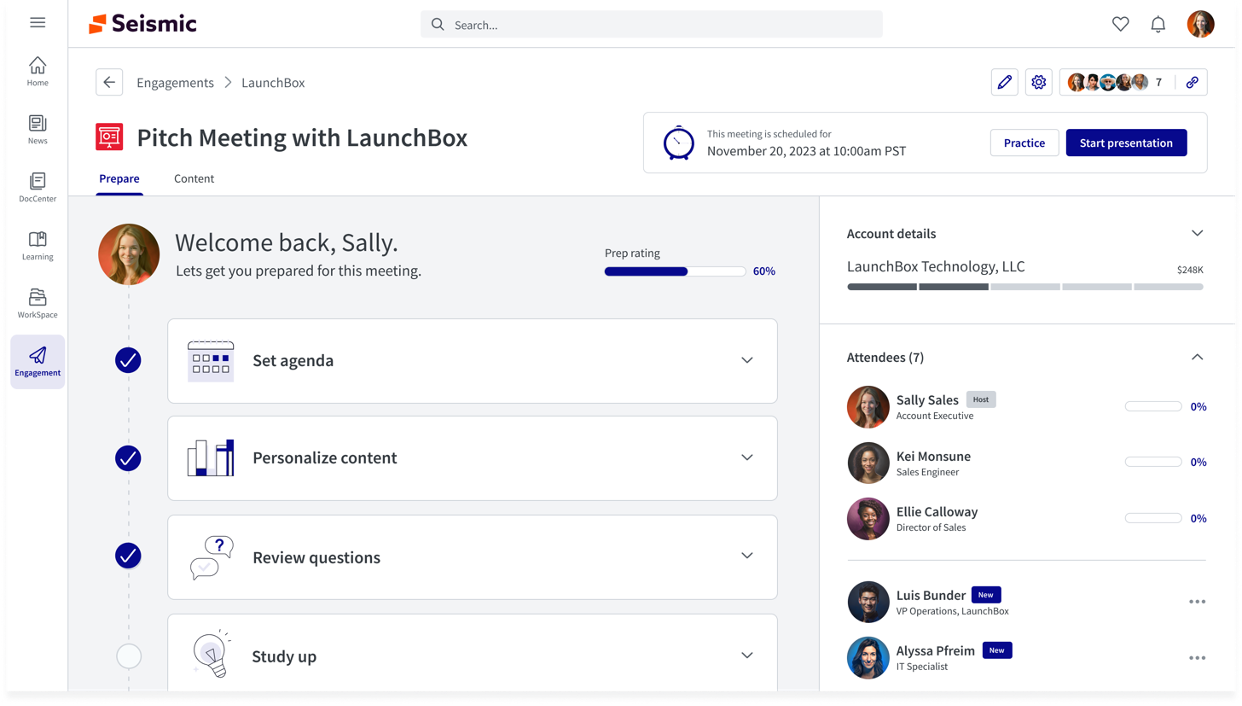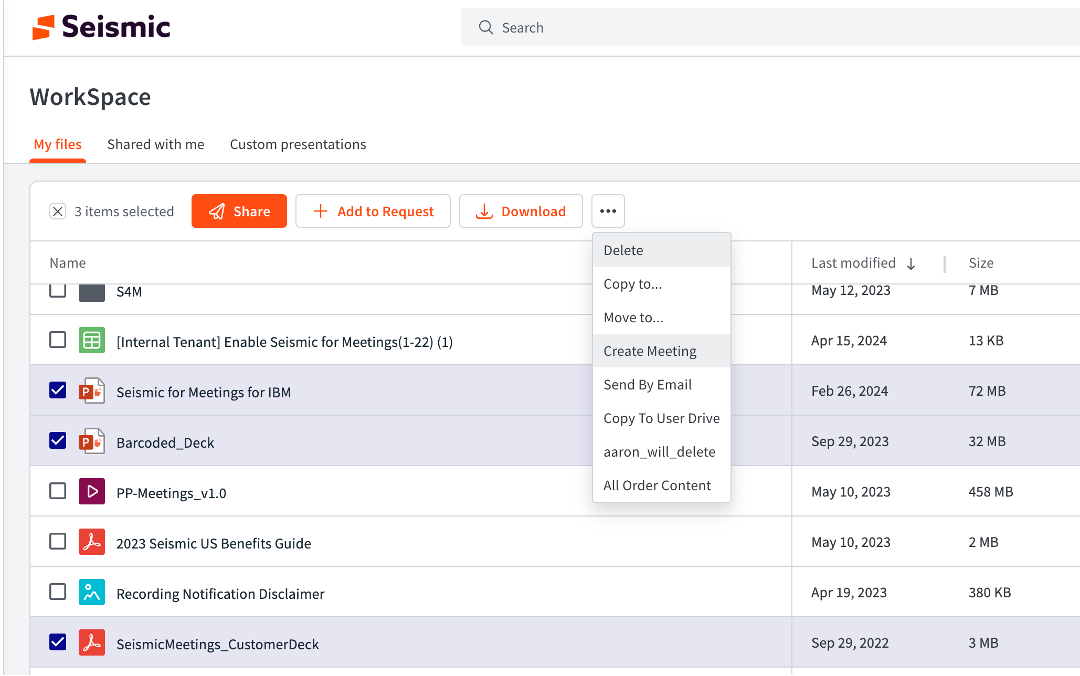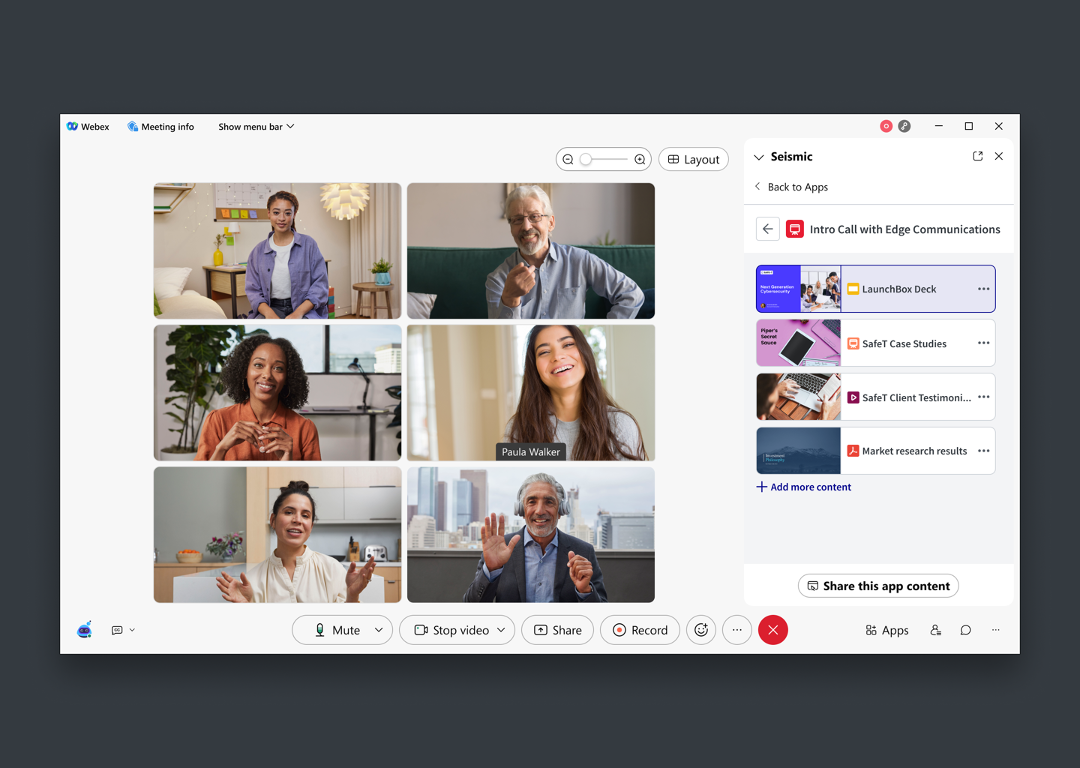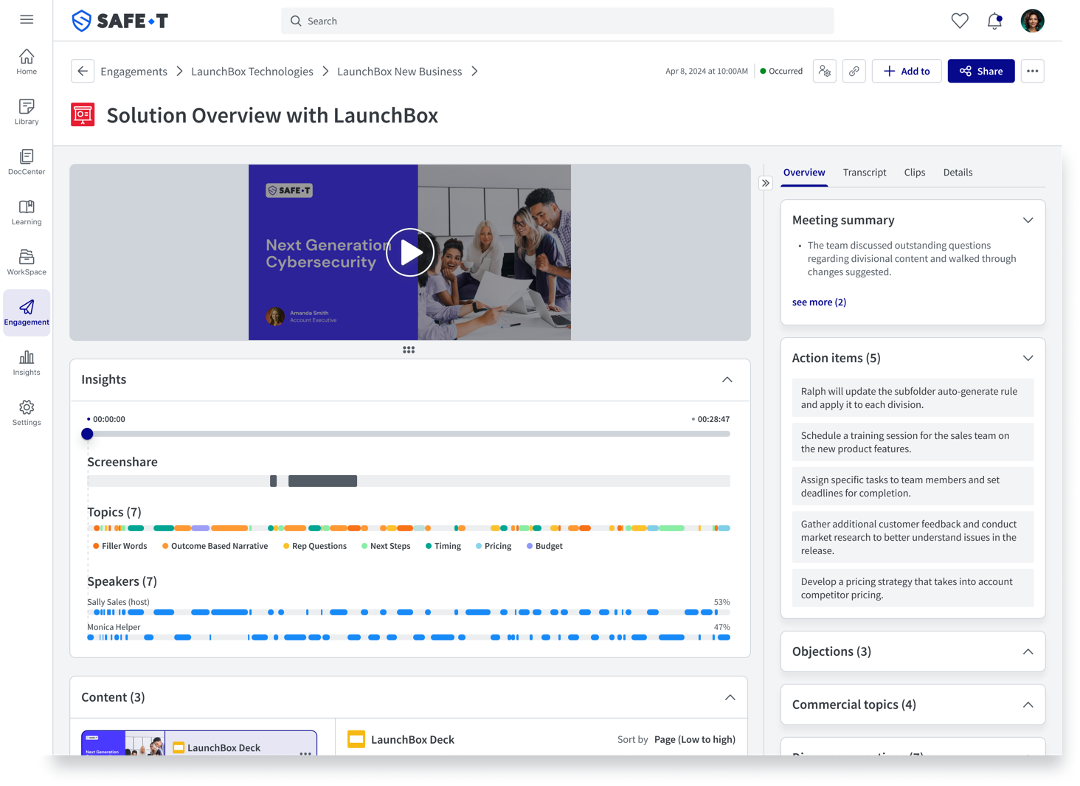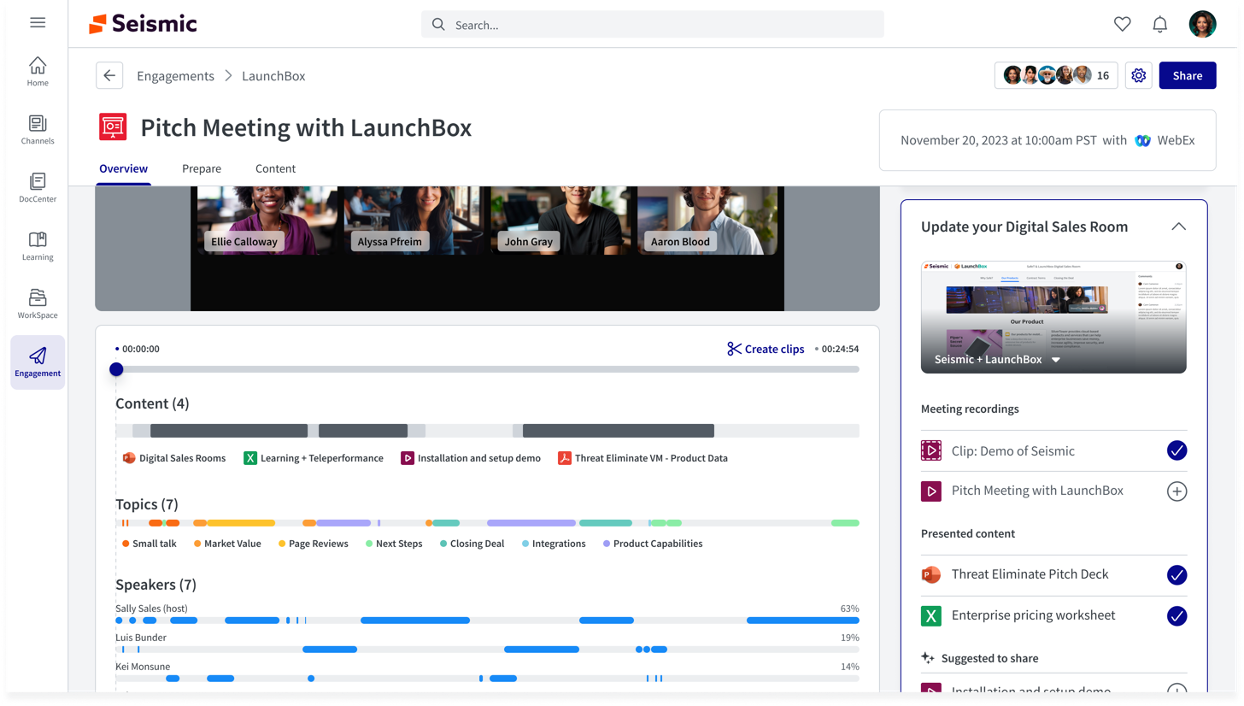If you’re in sales, you probably don’t need to be told that most sellers spend 70% of their time prepping, presenting, and following up on meetings. They fill your thoughts, your calendar, and your bandwidth. After all, it’s important to make them count when the typical buyer only spends 5% of the buyer journey with you.
Is it even possible to save yourself time and still impress today’s buyers with the personalized, streamlined meeting process they’ve come to expect? Our customers using Seismic for Meetings have done it.
Let’s take a step-by-step approach through the meeting process to show you how.
Step 1: Prepare
Let’s say you’re pitching a new product. You’d come into Seismic to learn everything you need to know about it, all centralized in a product playbook. You might also find related Seismic Learning lessons there if your enablement team has built them.
When you’re feeling confident about the product, it’s time to prepare for that nerve-wracking first customer meeting. Start by personalizing the pitch deck. If that sounds time-consuming, think again. Seismic guides you through a few easy questions about the account and their interests. Then, it generates a pitch-perfect presentation that’ll delight your buyer.
Next, you’ll add that personalized pitch deck to a new meeting playlist. Here you can gather all the materials you’re planning to present in your meeting. Seismic suggests relevant content to help you construct a smooth, seamless conversation — and you can also add any backup content in case you need to pivot.
When you’re done, save the playlist.
Step 2: Present
It’s happening! When it’s time for your meeting, launch your playlist from Seismic. You’ll see a clean interface to present from — whether you’re in-person with an iPad, on a phone call, or on your video conferencing software of choice. Seamlessly bounce between difference assets by navigating the side column.
If you record the meeting, Seismic will provide intelligent meeting notes. If you don’t record, Seismic can still track the content you use, so you can see what contributes to the most closed deals. Need to improvise? No worries. Seismic tracks the content you share in meetings, even if that content wasn’t in your original meeting playlist.
Let’s dive into those intelligent notes, shall we? They include an AI-powered meeting summary, action items discussed, objections heard, and a list of recommended content for follow-up. You can also see how much time you spent on each topic, so you can hone your time-management skills for future meetings.
Speaking of saving time, if your instance is integrated with Salesforce or Microsoft Dynamics 365, Seismic can automatically log your meeting activity within the CRM so you don’t have to.
Step 3: Follow Up
Now, for the fun part — impressing your buyers with fast, informative follow up, and getting closer to hitting your quota. After all, you’re 3-7x more likely to close a deal if you follow up within 24 hours.
Before you lose momentum, share the recording and any other follow up content in a Digital Sales Room. That way, you can have a single place to converse and share relevant content with your buyer and their team. If you’d rather, you can also send the recording in email with an activity-tracking LiveSend link. It doesn’t take long to keep conversations alive, and when you do, you’ll increase your chances of closing the deal.
What’s next?
There’s so much you can do to prep, present, and follow up on meetings faster. If you have questions about how to use Seismic for Meetings most effectively, please contact your customer success manager.